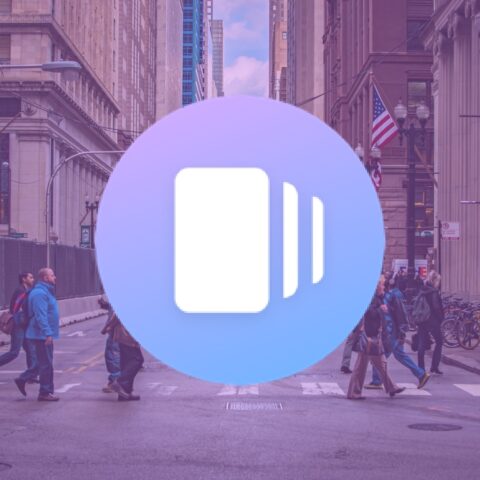Google Earth

European Digital Storytelling Toolbox
Tool: GOOGLE EARTH
360° Photo/Video creation
GPS/Geotagging
Location/Mapping
Google Earth is a web mapping service which offers satellite imagery, aerial photography and 360° panoramic views of streets. We typically think of maps as a tool to get us from point A to point B but maps are also great for telling stories and they can help create narrative concerning characters and places and experiences.
Tool website: https://earth.google.com
Learn more about Google Earth
What makes Google Earth great Digital Storytelling tool?
With new creation tools now in Google Earth, you can turn a digital globe into your own storytelling canvas, and create a map or story about the places that matter to you. With new creation tools now in Google Earth, you can turn a digital globe into your own storytelling canvas, and create a map or story about the places that matter to you. These creation tools are accessed by clicking the new “Projects” tab in the sidebar and creating one.


After adding a location by search or dragging a pin, you can attach images, text, videos, and customize other properties, including colors, pins, and choosing the right 3D view to frame. In addition to places, you can draw lines, shapes, and Street View.
All work is saved to Google Drive and supports standard collaboration. Once complete, there is a “Present” view that flies you from location-to-location while displaying all your notes on top. In addition to the web, the final project is available on mobile and tablet devices with the Google Earth app for Android or iOS.
Want to give Google Earth a try?
- Open Google Earth to find out more about this application and its potential use.
- Launch Google Earth for Web. Then select from the creative tools in the panel on the left of the browser. Expand this panel to see more.
- Use the ‘Voyager’ option (ship steering icon) to explore current map-based stories from around the world.
- Search for locations, street views and Voyager stories that students are interested in. The Feeling Lucky option will take you to random destinations around the globe.
- Watch video to Learn how to create a Google Earth 3D Digital Tour Guide